 ebbing
ebbing
HomeV Very easy to use and helpful...
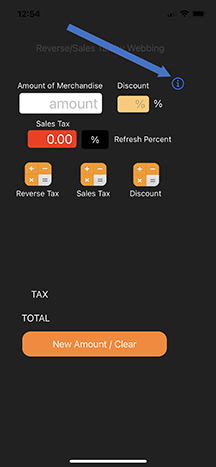 Start up screen. Press on the |
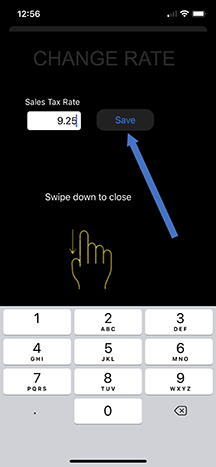 Enter tax, and press Save. After it is saved, swipe down to close screen. |
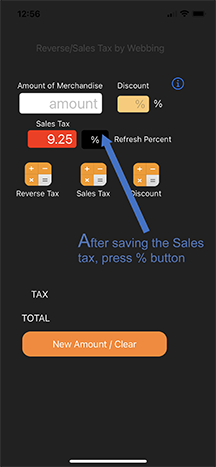
To view sales tax percentage, press on the When you open APP again the sales tax % will appear. |
|||
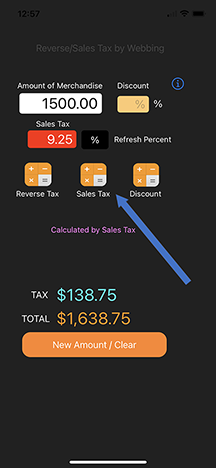 To view sales tax amount, enter amount of merchandise and press Sales Tax. |
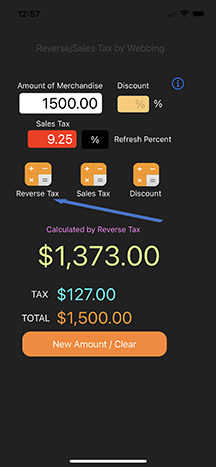 To view reverse tax, enter amount of merchandise, press Reverse Tax. |
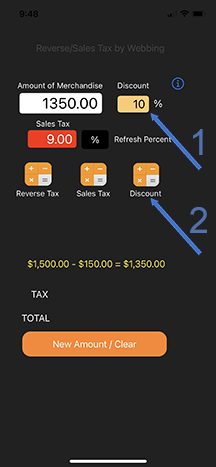 To view discount, enter amount of merchandise, enter the amount of discount press discount. You will see the amount entered minus the discount amount. The total will be replaced what you entered. You can now press Reverse/Sales tax. |
|||